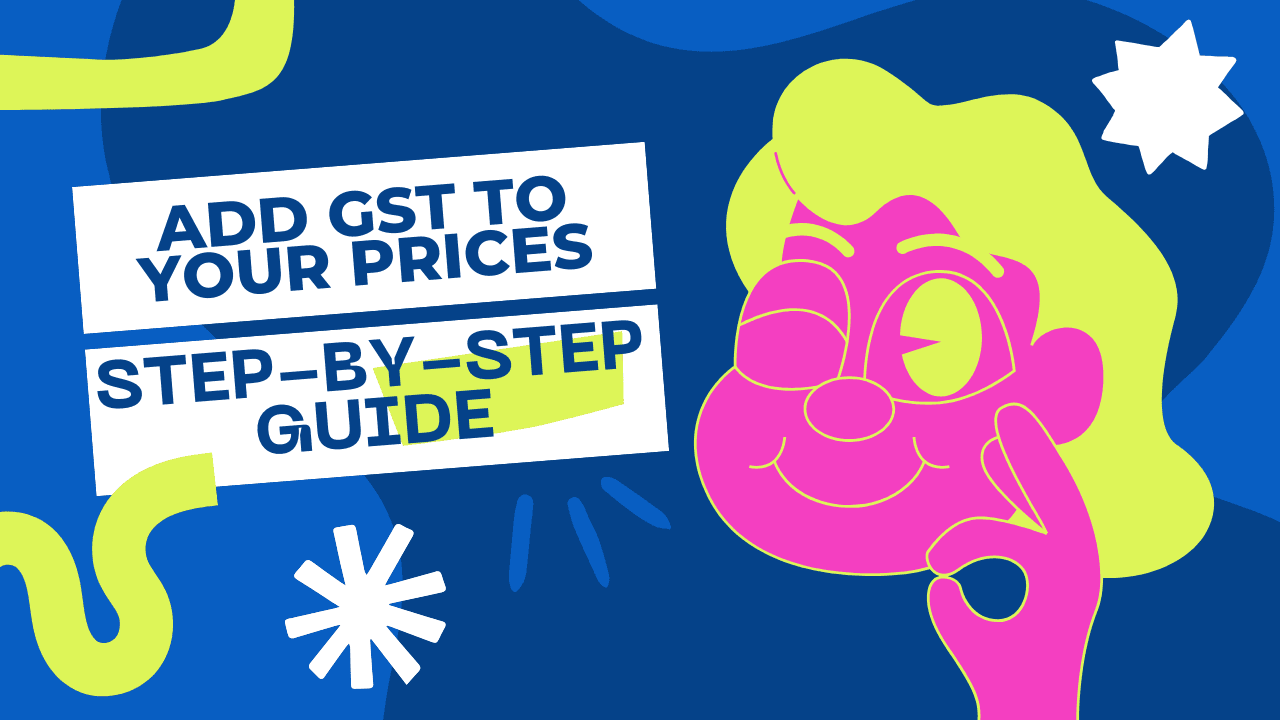Introduction
Add GST to Your Prices confidently to ensure customers see the final amount, avoid tax surprises, and stay compliant. In this guide, I’ll walk you through why including GST matters, how to calculate GST-inclusive prices, and common mistakes to avoid. You’ll discover practical tips, examples, and tools that make adding GST to your prices a breeze—whatever you sell, whenever you sell it.
Why You Must Add GST to Your Prices
Imagine you sell handcrafted soaps, advertise them at ₹200, and then ask customers to pay ₹236 at checkout (including 18% GST). That last-minute addition can frustrate buyers. Instead, when you write “₹236 (inclusive of 18% GST),” everyone knows exactly what they owe.
H3: Compliance Is Non-Negotiable
If your turnover exceeds ₹20 lakh (₹10 lakh in special category states), you must register for GST. From that moment, it’s illegal to charge less than the full applicable GST. Failing to add GST to your prices can lead to notices from tax authorities and hefty fines.
- Register Early: Once your sales cross the threshold, get your GSTIN immediately.
- Charge the Correct Tax: Know your product or service’s GST slab—5%, 12%, 18%, or 28%.
Check the latest GST slabs on the official GST portal here.
H3: Transparency Builds Trust
When customers see a single price that includes GST, they avoid sticker shock. That transparency makes them feel confident they’re paying exactly what’s owed. In contrast, listing a base price plus “+ GST” hides the real cost until checkout.
- Single-Price Labels: Instead of “₹1,000 + GST,” write “₹1,180 (inclusive of 18% GST).”
- Consistent Display: Update your website, printed flyers, and shop signage so every channel shows the GST-inclusive total.
H3: Preserve Your Profit Margins
If you set a base price without GST and later add tax, you risk cutting into your intended margin—especially when rates shift. For instance, if you price a consultation at ₹5,000 and GST rises from 18% to 28%, your new total jumps to ₹6,400 instead of ₹5,900. By building GST into the final figure—e.g., “₹5,900 (inclusive of 18% GST)”—you always keep control over your bottom line.
H2: Determining Which GST Rate to Apply
Before you add GST to your prices, find the correct tax rate. In India, GST generally falls into four slabs: 5%, 12%, 18%, and 28%. Most everyday goods and services land at 18%, but exceptions abound.
H3: How to Verify the Right Rate
- Use the GST Council Website: The official GST portal lists every item and its rate. Always cross-check there first.
- Match Harmonized System (HS) Codes: If you sell physical goods, look up the HS code for your product; that code dictates the GST slab.
- Service Categories: When you provide services—say, digital marketing or lawn care—refer to the “Services” section of the rate list. Sometimes services that appear similar actually occupy different slabs.
Check out our Post GST on Commercial Property
H4: Rate Lookup Example
| Item/Service | HS Code / Category | GST Rate |
|---|---|---|
| Handcrafted Soaps | HS 3401 | 18% |
| Office Cleaning Services | Service Code 9988 | 18% |
| Educational Books | HS 4901 | 5% |
| Luxury Leather Handbags | HS 4202 | 28% |
For each item you sell, jot down its slab in a simple spreadsheet. That way, you won’t have to hunt for it every time.
H2: Calculating GST-Inclusive Prices
Once you know the rate, calculating the final price is straightforward. Let’s break down the exact steps, using a small bakery as our example.
H3: Step 1 – List Your Base Price
Your base price is the amount you’d like to receive before tax. For instance:
- Chocolate Cake: Base price ₹1,200
- Vanilla Cupcakes (dozen): Base price ₹800
H3: Step 2 – Apply the GST Formula
The formula is simple:
GST Amount = (Base Price × GST Rate) ÷ 100
- Chocolate Cake GST (18%) = (₹1,200 × 18) ÷ 100 = ₹216
- Vanilla Cupcakes GST (18%) = (₹800 × 18) ÷ 100 = ₹144
H3: Step 3 – Compute the Total Price
Simply add the GST amount to the base price:
- Chocolate Cake Final Price = ₹1,200 + ₹216 = ₹1,416
- Vanilla Cupcakes Final Price = ₹800 + ₹144 = ₹944
H4: Price Breakdown Table
| Product | Base Price (₹) | GST Rate | GST Amount (₹) | Total Price (₹) |
|---|---|---|---|---|
| Chocolate Cake | 1,200 | 18% | 216 | 1,416 |
| Vanilla Cupcakes (12) | 800 | 18% | 144 | 944 |
When you list these on your menu or bakery counter, display them as:
- Chocolate Cake – ₹1,416 (inclusive of 18% GST)
- Vanilla Cupcakes (dozen) – ₹944 (inclusive of 18% GST)
<img src=”https://example.com/images/add-gst-bakery-example.png” alt=”Add GST to Your Prices for bakery items example”>
H3: Step 4 – Confirm Numbers with a Calculator
Even though the math seems simple, human error can creep in. Before you print price tags:
- Use the GST Council’s calculator on gst.gov.in to double-check.
- Or employ trusted third-party calculators like ClearTax’s GST tool.
- If your business uses accounting software (TallyPrime, Zoho Books, QuickBooks), set each product’s GST slab once; the software calculates automatically thereafter.
That extra verification ensures you never list an incorrect GST-inclusive price.
H2: Displaying GST-Inclusive Prices Clearly
After you calculate, how do you present those numbers so customers understand them at a glance? Clarity never hurts.
H3: Invoice and Billing Best Practices
- Show a Line-by-Line Breakdown: On your invoice, separate the base price, GST rate, GST amount, and total. Example:
- Product: Chocolate Cake
- Base Price: ₹1,200
- GST (18%): ₹216
- Total Amount: ₹1,416
- Include Your GSTIN: Never omit your GSTIN. It should appear near the top of every invoice—buyers need it to claim their own input tax credit.
- Date and Invoice Number: These details prove the tax timing, which matters when rates change mid-month.
H3: Website and Catalog Prices
- Use “Inclusive of GST” Label: When you display prices online or in printed brochures, write “₹1,416 (inclusive of 18% GST)” instead of “₹1,200 + GST.”
- Avoid Dual Pricing Confusion: If you show two prices—one before tax, one after—label them clearly:
- Base Price: ₹1,200
- Total Price Incl. GST: ₹1,416
- Update Promptly: When the GST Council revises a rate, adjust every digital and physical price tag within 24–48 hours. That avoids overcharging or undercharging.
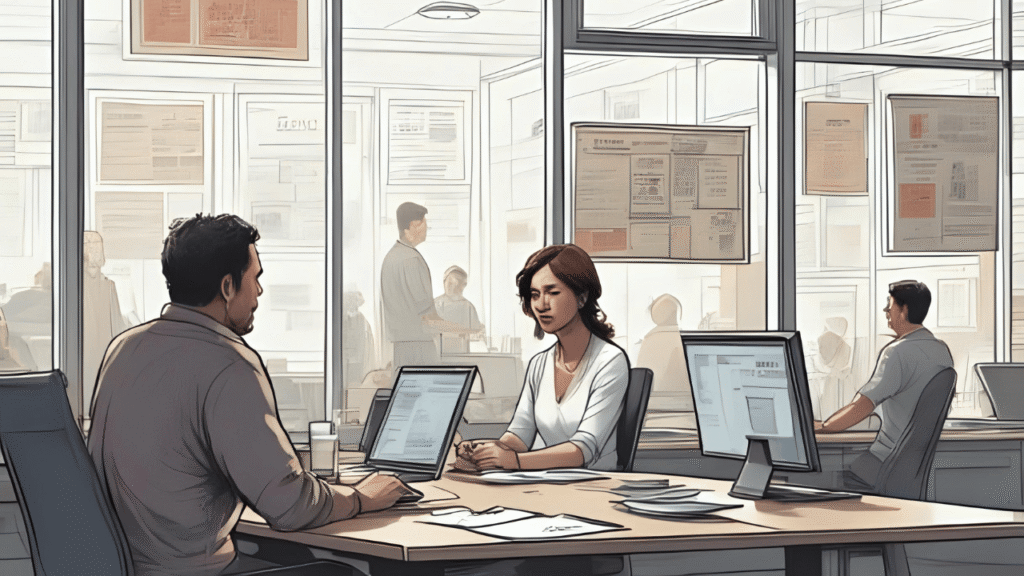
H2: Bundles and Mixed Rates—A Quick Walkthrough
Often, you might bundle multiple products or services, each attracting different GST rates. Let’s cover how to add GST to a bundled offer without confusion.
H3: Example Bundle Scenario
Suppose your spa packages include:
- Body Massage (₹2,000, 18% GST)
- Facial Treatment (₹1,500, 18% GST)
- Manicure (₹800, 12% GST)
H4: Calculate Each Component Separately
- Body Massage GST = (₹2,000 × 18) ÷ 100 = ₹360
- Facial Treatment GST = (₹1,500 × 18) ÷ 100 = ₹270
- Manicure GST = (₹800 × 12) ÷ 100 = ₹96
- Subtotal Base Price = ₹2,000 + ₹1,500 + ₹800 = ₹4,300
- Subtotal GST = ₹360 + ₹270 + ₹96 = ₹726
- Bundle Total Price = ₹4,300 + ₹726 = ₹5,026
H4: Presenting Bundle Prices
When marketing this package:
- “Ultimate Spa Experience – ₹5,026 (comprising ₹4,300 + ₹726 GST).”
- Or simply: “Ultimate Spa Experience – ₹5,026 (incl. GST).”
Either way, your customer sees the total, and if they want a line-by-line breakdown, your invoice clearly lists each service and its GST.
H2: Common Mistakes and How to Avoid Them
Even with a solid process, businesses sometimes slip up. Below are three frequent errors when you add GST to your prices, and how to dodge them.
H3: Mistake 1 – Charging the Wrong GST Rate
Say a clothing retailer applies 18% GST to a garment that actually falls under 12%. Customers will overpay, and you’ll need to refund or face a notice.
Tip: Keep a monthly calendar reminder to verify and update the GST rates for every SKU. At month-end, cross-check your product list against the official GST Council rate schedule.
H3: Mistake 2 – Failing to Update Price Lists After a Rate Change
In July 2023, GST on certain services dropped from 18% to 12%. If you kept displaying “₹1,180 (incl. 18% GST),” you would overcharge.
Tip: Create a “Rate Change Checklist.” When the government announces a slab revision, immediately update your website banners, in-store posters, and printed catalogs.
H3: Mistake 3 – Hiding GST Until Checkout
If a bakery’s menu says “Pastry – ₹150” and then shows “+ GST” in tiny print, customers feel deceived when they’re asked to pay ₹177. Transparency isn’t just nice—it’s essential.
Tip: Always write “₹177 (inclusive of 18% GST)” on the menu. That one line erases confusion and builds credibility.
H2: Tools and Resources to Streamline Adding GST to Your Prices
Manual calculations and frequent rate changes can be a headache. Thankfully, several tools and resources handle the heavy lifting.
H3: Free Online GST Calculators
- GST Council’s Calculator: The official tool at gst.gov.in lets you input any base price and GST rate to get the total instantly.
- ClearTax’s GST Tool: User-friendly interface; shows the breakdown of CGST, SGST, and IGST if applicable.
- Mobile Apps: “GST Calculator India” on Android and iOS helps you calculate GST quickly, perfect for billing on the go.
H3: Accounting Software with GST Modules
- TallyPrime: Popular among Indian SMEs. Once you set each item’s base price and tax slab, it auto-calculates GST on every invoice.
- Zoho Books: Cloud-based, with built-in GST compliance features. It auto-populates GSTR-3B forms based on your invoicing data.
- QuickBooks India: Includes GST settings so you choose the right tax rate for each product. Ideal if you need multi-currency or multi-country support.
H3: Spreadsheet Templates for Small Sellers
If you just have five or ten SKUs, you might not justify full accounting software. In that case:
- Download a Free Excel/Google Sheets Template: Look for templates labeled “GST Price Calculator.”
- Set Formulas Once: For each item, include cells for “Base Price,” “GST Rate,” and “GST Amount.” Link them so the “Total Price” updates automatically.
- Update Monthly: Refresh your rate column quickly when slabs change—no need to recreate formulas.
H2: Best Practices When You Add GST to Your Prices
Steady habits help you avoid costly mistakes and reduce stress at tax time.
H3: Keep a Detailed Rate Sheet
- Spreadsheet in the Cloud: Use Google Sheets or Dropbox Paper so your team can access and update it instantly.
- Columns for Each Element: Have columns for Item Name, HS Code, GST Rate, Effective Date, and Notes. If the government changes rates, update the “Effective Date” cell.
- Version Control: Each month, make a copy of the sheet labeled “Rates – June 2024,” “Rates – July 2024,” and so on. That way, you have a clear audit trail.
H3: Train Your Billing Staff
- Quarterly Workshops: Gather the billing or sales team to run through group exercises—rate lookup, manual calculations, and invoice reviews.
- Cheat Sheets: Print simple guides that show how to calculate 5%, 12%, 18%, and 28% GST using round numbers (for instance, “18% of ₹1,000 is ₹180”).
- Role-Playing: Practice real-life scenarios. “A customer orders three items—calculate the combined GST and total.” This ensures everyone understands the process under pressure.
H3: Regularly Audit Your Invoices
- Monthly Spot-Checks: Each month, randomly pick 10 invoices and verify you charged the correct GST.
- Match Against Bank Statements: Confirm that the amounts customers paid match the invoiced totals—no hidden shortfalls.
- Address Errors Promptly: If you spot a mistake, issue a credit note quickly. This shows good faith and reduces customer friction.
Conclusion
Adding GST to your prices doesn’t have to be complicated. First, identify the correct GST rate by consulting the GST Council’s tariff schedule or using HS codes. Next, use the formula (Base Price × GST Rate) ÷ 100 to calculate the tax amount. Then, combine the base price and the GST amount to get your final price, and display “inclusive of GST” clearly on invoices, menus, or websites. Avoid common pitfalls—like using outdated rates, failing to update price tags, or hiding tax until checkout. Finally, leverage online calculators or accounting software to automate calculations, maintain a rate sheet, and train your team. By following these steps, you’ll add GST to your prices accurately, build trust with customers, and keep regulators happy.
Call to Action: Ready to simplify your pricing? Audit your current catalog this week. Update every GST-inclusive price to reflect the correct rate, and communicate clearly so customers never face surprises!